How To Use A Text To MP3 Converter
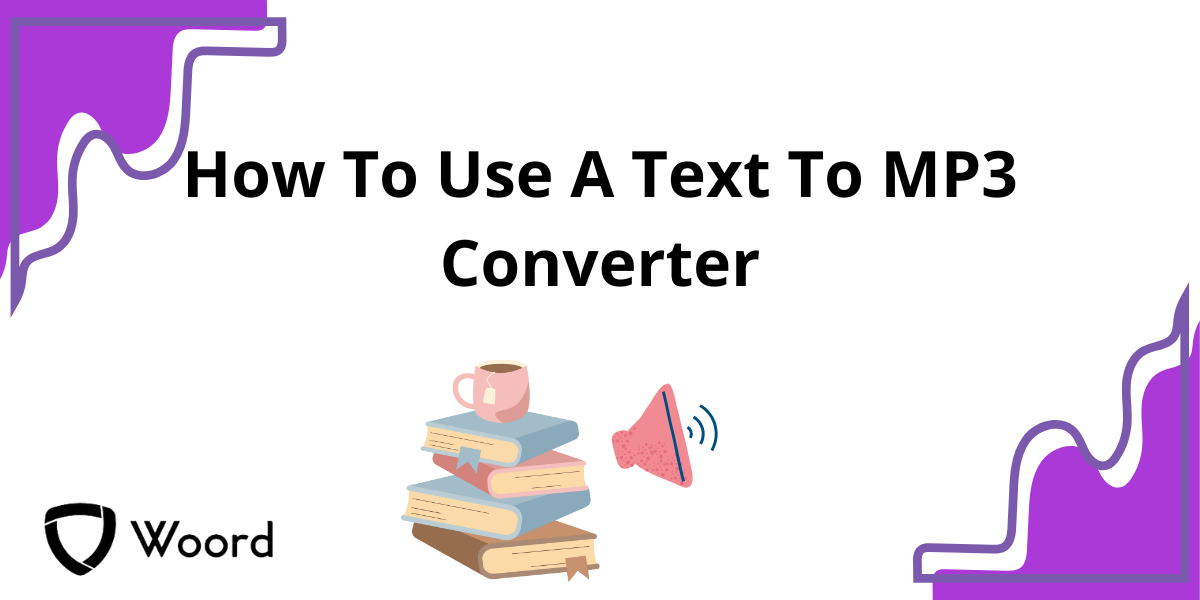
A Text to MP3 Converter is a software tool or online service that converts written text into spoken audio in the MP3 file format. The process involves taking textual input, typically in the form of plain text, and utilizing a speech synthesis engine to convert it into speech. This synthesized speech is then saved as an MP3 audio file, which can be played on various devices and platforms.
Text to MP3 converters are commonly used for a variety of purposes. They provide accessibility features for individuals with visual impairments, allowing them to listen to written content. Additionally, they are valuable tools for converting written material into audio format for easy consumption while multitasking, such as listening to articles or documents while driving or exercising.
These converters often offer customization options such as selecting different voices, adjusting speech rate and pitch, and adding pauses for better comprehension. Some advanced converters may even support multiple languages and dialects, enhancing their utility for a global audience.
In summary, a Text Converter is a versatile tool that transforms written text into spoken audio, offering accessibility and convenience for various users across different contexts.
A Text To MP3 Converter Has Many Advantages
- Accessibility: They provide access to written content for individuals with visual impairments or reading difficulties, enabling them to listen to text-based information.
- Multitasking: Users can listen to text while engaging in other activities, such as driving, exercising, or doing household chores, enhancing productivity and efficiency.
- Pronunciation assistance: Text converters can help users improve their pronunciation by listening to correctly spoken words and phrases.
- Language learning: They aid language learners in improving listening comprehension and pronunciation by converting written text into spoken audio.
- Convenience: Converting text to MP3 allows users to consume content on the go, without the need to read from a screen, making it convenient for commuting or traveling.
- Customization: Many converters offer options to adjust speech rate, pitch, and voice, allowing users to tailor the listening experience to their preferences.
- Document proofreading: By listening to the synthesized speech, users can identify errors or awkward phrasings in their written documents more effectively than by reading alone.
- Increased engagement: Listening to text as audio can be more engaging and immersive than reading, especially for auditory learners or those who struggle with traditional reading methods.
Overall, text converters offer a versatile and valuable tool for a wide range of users, providing accessibility, convenience, and enhanced learning opportunities.
Check Woord: A Text To MP3 Converter
You may engage with text in a whole new way with the platform Woord. You can request an authentic and human reading of any article, news story, work document, or even the full book. In more than 100 voices, including those with accents, Woord accomplishes just that—it turns text into clear, high-quality audio, in 34 languages.
Whether you prefer to read or hear information, Woord offers an interesting approach to process it. With a premium membership, you can convert an endless quantity of texts, download audio files for offline listening, and even share them online via an embedded player. Additionally, Woord provides a seven-day free trial so you may check out its features before deciding to commit.
To make use of this Text To Speech Converter just follow these steps:

- First, you have to go to https://www.getwoord.com/, where the text you want can be shared or uploaded. You may also use the SSML editor to write it there yourself.
- Choose your favorite voice, selecting gender, and accents. Here you will also be able to edit other settings, like the speed or pauses, for example.
- Finally, allow the platform to create your audio by clicking ‘Speak it.’ Play it once it’s finished. You may download it as an MP3 file if you’re satisfied with it, or keep editing it if not.

