How To Convert Text To Speech And Download It To MP3 Easily
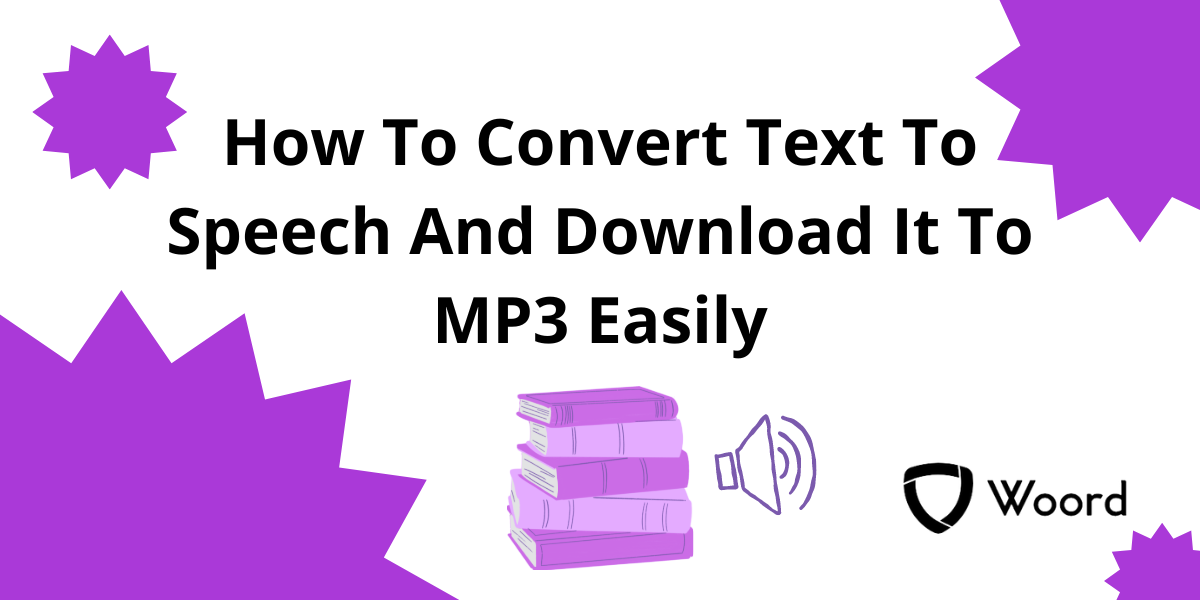
Text To Speech MP3 converters are software tools or online services that transform written text into spoken audio in the MP3 format. These converters allow users to convert any text, such as articles, documents, or emails, into audio files that can be played on various devices like smartphones, tablets, or computers.
The process typically involves users inputting the text they want to convert into the TTS converter interface. The converter then employs text-to-speech synthesis technology to generate a lifelike or synthetic voice that reads the text aloud. Users can often customize aspects of the generated speech, such as the voice's gender, speed, or accent, to suit their preferences.
Text To Speech MP3 converters find applications in various fields, including accessibility for visually impaired individuals, language learning, audiobook creation, and enhancing the accessibility of online content. They offer a convenient way to consume textual information hands-free or on the go, especially in situations where reading text is impractical or inconvenient.
Some popular Text To Speech MP3 converters include Amazon Polly, Google Text-to-Speech, Natural Reader, and Balabolka. These tools vary in features, quality of speech synthesis, and pricing models, catering to different user needs and preferences. Overall, TTS MP3 converters provide a valuable solution for converting text-based content into audio format, enhancing accessibility and convenience for users.
Text-to-Speech (TTS) conversion into MP3 involves several steps:
- Text Processing: The input text is processed to remove any formatting or special characters that are not part of the language to be spoken. This step ensures that the synthesized speech will accurately represent the original text.
- Text Analysis and Synthesis: The processed text is analyzed by the TTS engine, which breaks it down into phonetic or linguistic components. The engine then generates speech by synthesizing these components into spoken words and sentences. This synthesis can be achieved through various methods such as concatenative synthesis, where pre-recorded human speech segments are stitched together, or through parametric synthesis, where speech is generated algorithmically based on linguistic rules.
- Voice Selection and Customization: Users may have options to select different voices for the synthesized speech, including different genders, accents, or languages. Additionally, users may be able to customize aspects such as speech rate, pitch, and volume according to their preferences.
- Audio Encoding: Once the synthesized speech is generated, it needs to be converted into an audio file format such as MP3. This process involves encoding the speech data into the MP3 format, which compresses the audio while maintaining acceptable quality. Encoding parameters such as bit rate and compression level may affect the final audio quality and file size.
- File Saving: Finally, the synthesized speech, now in MP3 format, is saved as an audio file that users can download or listen to on various devices.
Overall, the TTS conversion process combines linguistic analysis, speech synthesis techniques, and audio encoding to transform text into spoken audio in the MP3 format.
Check Woord: A Text To Speech MP3 Converter
You may engage with text in a whole new way with the platform Woord. You can request an authentic and human reading of any article, news story, work document, or even the full book. In more than 100 voices, including those with accents, Woord accomplishes just that—it turns text into clear, high-quality audio, in 34 languages.
Whether you prefer to read or hear information, Woord offers an interesting approach to process it. With a premium membership, you can convert an endless quantity of texts, download audio files for offline listening, and even share them online via an embedded player. Additionally, Woord provides a seven-day free trial so you may check out its features before deciding to commit.
To make use of this Text To Speech Converter just follow these steps:

- First, you have to go to https://www.getwoord.com/, where the text you want can be shared or uploaded. You may also use the SSML editor to write it there yourself.
- Choose your favorite voice, selecting gender, and accents. Here you will also be able to edit other settings, like the speed or pauses, for example.
- Finally, allow the platform to create your audio by clicking ‘Speak it.’ Play it once it’s finished. You may download it as an MP3 file if you’re satisfied with it, or keep editing it if not.
