Exploring Text To Speech MP3 Conversion Methods

A Text To Speech MP3 Converter is a tool that transforms written text into spoken audio files in the MP3 format. This technology utilizes artificial intelligence algorithms to generate human-like speech from textual input. Users input written content, such as articles, documents, or messages, into the converter's interface. The software then processes the text, analyzes its structure, and synthesizes it into natural-sounding speech.
The Text To Speech MP3 Converter offers numerous benefits. Firstly, it facilitates accessibility for individuals with visual impairments or reading difficulties, allowing them to consume written content through audio. Moreover, it enables multitasking as users can listen to content while performing other activities like driving or exercising. Additionally, it can aid in language learning, pronunciation practice, and audiobook creation.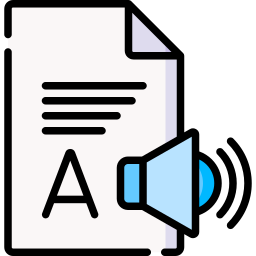
The MP3 format is widely compatible with various devices and platforms, making it convenient for users to listen to converted text on smartphones, computers, or MP3 players. Some converters offer customization options, allowing users to adjust the voice, speed, and tone of the generated speech to suit their preferences.
In essence, a Text To Speech MP3 Converter serves as a versatile tool for converting written text into spoken audio, enhancing accessibility, convenience, and utility for users across various contexts.
Text To Speech MP3 Converters Methods
Text To Speech MP3 conversion methods employ various technologies to transform written text into natural-sounding speech saved in the MP3 format. One common approach is concatenative synthesis, where pre-recorded speech segments are stitched together to form complete utterances. These segments, often called phonemes or diphones, are typically stored in a database. When a user inputs text, the system retrieves and concatenates the corresponding segments to generate speech.
Another method, known as formant synthesis, utilizes mathematical models of the human vocal tract to generate speech sounds. By manipulating parameters such as pitch, duration, and intensity, formant synthesis produces intelligible speech output.
Statistical parametric synthesis is a more recent technique that employs machine learning algorithms to generate speech. Models are trained on large datasets of recorded speech to learn the relationship between text input and corresponding speech output. These models then generate speech from text by predicting the most likely acoustic features.
Deep learning approaches, particularly using recurrent neural networks (RNNs) and convolutional neural networks (CNNs), have shown significant advancements in TTS technology. These methods learn complex patterns in textual data and generate high-quality speech with improved naturalness and expressiveness.
Overall, Text-To-Speech MP3 conversion methods leverage a combination of linguistic, statistical, and computational techniques to produce lifelike speech output from written text.
Check Woord: A Text To MP3 Converter
You may engage with text in a whole new way with the platform Woord. You can request an authentic and human reading of any article, news story, work document, or even the full book. In more than 100 voices, including those with accents, Woord accomplishes just that—it turns text into clear, high-quality audio, in 34 languages.
Whether you prefer to read or hear information, Woord offers an interesting approach to process it. With a premium membership, you can convert an endless quantity of texts, download audio files for offline listening, and even share them online via an embedded player. Additionally, Woord provides a seven-day free trial so you may check out its features before deciding to commit.
To make use of this Text To Speech Converter just follow these steps:

- First, you have to go to https://www.getwoord.com/, where the text you want can be shared or uploaded. You may also use the SSML editor to write it there yourself.
- Choose your favorite voice, selecting gender, and accents. Here you will also be able to edit other settings, like the speed or pauses, for example.
- Finally, allow the platform to create your audio by clicking ‘Speak it.’ Play it once it’s finished. You may download it as an MP3 file if you’re satisfied with it, or keep editing it if not.
