Discovering The Best Text To Speech Software

Text To Speech Software is a type of technology that converts written text into spoken words, enabling computers or devices to "read aloud" written content. This technology finds application in various contexts, including accessibility, language learning, assistive technology, productivity tools, and entertainment.
In accessibility, TTS software aids individuals with visual impairments or reading difficulties by providing access to written content through audio. It assists language learners in pronunciation and listening skills, integrates into assistive devices like screen readers for navigating computer interfaces, enhances productivity by enabling users to listen to documents while multitasking, and even contributes to entertainment by generating voices for characters in video games or providing narration for audio books and podcasts.
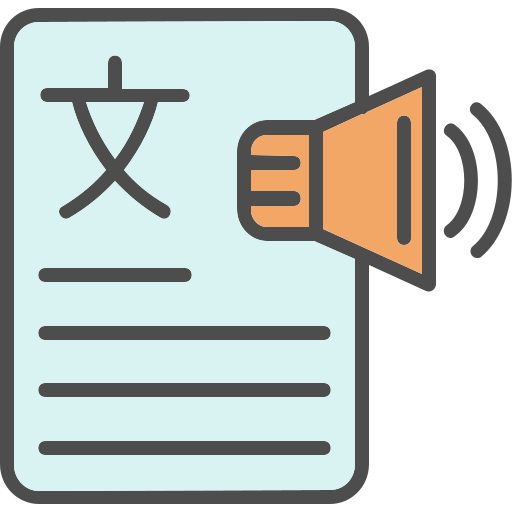
Text-to-speech software works by analyzing the written text and using algorithms to generate speech based on linguistic rules and phonetic patterns. Some TTS systems use pre-recorded human voices, while others generate synthetic voices using advanced algorithms known as speech synthesis. The quality of synthesized speech has improved significantly over the years, with many modern TTS systems producing natural-sounding and highly intelligible speech.
Overall, text-to-speech software plays a crucial role in making digital content accessible to a broader audience and enhancing the usability of various applications and devices.
What To Look For In A Text To Speech Software
When evaluating text-to-speech (TTS) software, there are several key factors to consider to ensure that you're selecting a quality solution that meets your needs. Here are some important aspects to look for:
- Naturalness of Speech: High-quality TTS software should produce speech that sounds natural and human-like. Pay attention to factors such as intonation, rhythm, and pronunciation. Synthetic voices should be clear, easy to understand, and free from robotic or unnatural artifacts.
- Voice Variety: Look for TTS software that offers a variety of voices to choose from, including different genders, accents, and languages. Having options allows users to select a voice that best suits their preferences and needs.
- Customization Options: Quality TTS software should provide users with customization options to adjust parameters such as speaking rate, pitch, and volume. This flexibility allows users to tailor the speech output to their preferences and optimize clarity and comprehension.
- Accuracy: The software should accurately convert written text into spoken words without omitting or mispronouncing words. It should handle punctuation, abbreviations, and special characters appropriately to ensure the fidelity of the speech output.
- Reliability and Stability: Choose TTS software that is reliable and stable, with consistent performance across different platforms and applications. It should operate smoothly without frequent crashes or glitches.
- Compatibility: Ensure that the TTS software is compatible with your devices and operating systems, whether it's desktop computers, mobile devices, or web browsers. Compatibility ensures seamless integration and accessibility across various platforms.
- Ease of Use: The software should have an intuitive user interface that is easy to navigate, even for users with limited technical expertise. Features such as simple text input, playback controls, and clear settings make the software user-friendly.
- Language Support: If you require TTS for languages other than English, verify that the software supports the languages you need. Quality TTS software should offer robust language support with accurate pronunciation and natural-sounding speech for multiple languages.
- Updates and Support: Choose TTS software from reputable providers who offer regular updates, bug fixes, and technical support. Responsive customer support ensures that any issues or questions are addressed promptly.
- Cost and Licensing: Consider the cost and licensing model of the TTS software, whether it's a one-time purchase, subscription-based, or offered as a service. Evaluate the pricing structure and licensing terms to determine the best fit for your budget and usage requirements.
By considering these factors, you can select a high-quality text-to-speech software that meets your specific needs and delivers clear, natural-sounding speech output.
Check Woord: A Text To MP3 Converter
You may engage with text in a whole new way with the platform Woord. You can request an authentic and human reading of any article, news story, work document, or even the full book. In more than 100 voices, including those with accents, Woord accomplishes just that—it turns text into clear, high-quality audio, in 34 languages.
Whether you prefer to read or hear information, Woord offers an interesting approach to process it. With a premium membership, you can convert an endless quantity of texts, download audio files for offline listening, and even share them online via an embedded player. Additionally, Woord provides a seven-day free trial so you may check out its features before deciding to commit.
To make use of this Text To Speech Converter just follow these steps:

- First, you have to go to https://www.getwoord.com/, where the text you want can be shared or uploaded. You may also use the SSML editor to write it there yourself.
- Choose your favorite voice, selecting gender, and accents. Here you will also be able to edit other settings, like the speed or pauses, for example.
- Finally, allow the platform to create your audio by clicking ‘Speak it.’ Play it once it’s finished. You may download it as an MP3 file if you’re satisfied with it, or keep editing it if not.
