Crafting MP3s With Text To Speech Technology
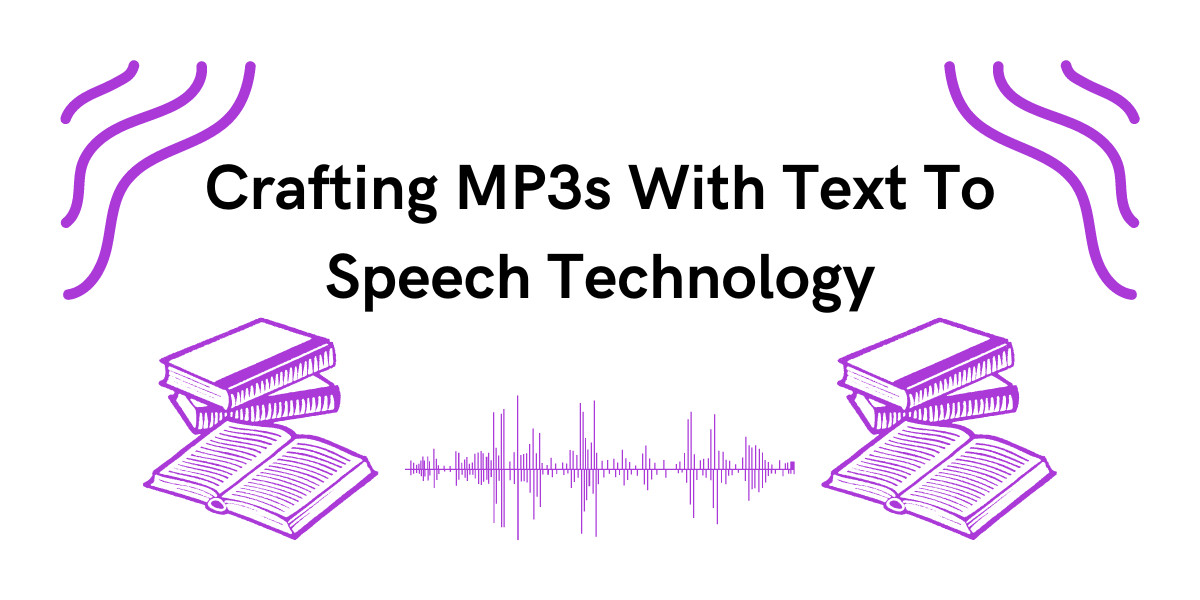
A Text To Speech MP3 converter is a software tool or online service that converts written text into spoken audio files in the MP3 format. This technology enables users to listen to text-based content, such as articles, documents, or emails, rather than reading them.
The process typically involves several steps. First, the user inputs the desired text into the converter, either by typing it directly or by uploading a document. Then, the converter employs text-to-speech algorithms to analyze the text and generate corresponding audio output. These algorithms convert the written words into spoken language by interpreting linguistic rules and utilizing synthesized voices.
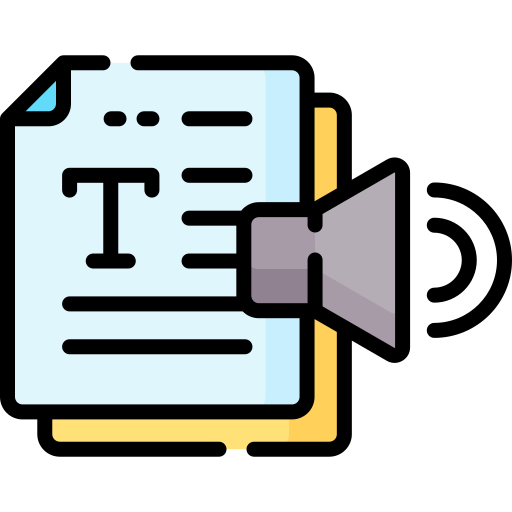
Aspects of the generated speech, such the voice's gender, accent, pace, and pitch, can frequently be changed by the user to accommodate their preferences or accessibility requirements. After the conversion process is finished, customers can download and listen to the MP3 file containing the synthetic voice on a variety of devices, including PCs, tablets, and smartphones.
All things considered, TTS MP3 converters provide an easy and effective means of accessing written content in audio format, meeting the needs of persons who are blind or visually impaired, prefer aural learning, or want hands-free information access.
Text To Speech MP3 converters offer several advantages that enhance accessibility, convenience, and productivity for users:
- Accessibility: TTS converters offer an alternate manner of digesting written information through audio output, making content more accessible to people with visual impairments or reading challenges.
- Multitasking: Converted text allows users to listen while doing other tasks, such working, exercising, or traveling. This maximizes productivity.
- Language Learning: By providing audio versions of written texts, TTS converters help language learners become more proficient in pronunciation, understanding, and fluency by enabling aural reinforcement of grammar and vocabulary.
- Enhanced Learning: By providing an auditory learning mode, TTS technology supports a variety of learning styles and helps auditory learners—those who learn best by listening to information rather than by reading it.
- Enhanced Efficiency: Compared to traditional reading methods, users can absorb information more quickly through aural channels, which may result in a reduction in the amount of time needed to read extensive books.
- Accessibility Features: To accommodate different tastes and accessibility requirements, TTS converters frequently come with programmable features like voice selection, text highlighting, and changeable playing speed.
- Hands-Free Operation: TTS MP3 files allow users to access content without using their hands. This means that they can listen to text-based information while engaging in manual labor or other jobs that need their hands, like cooking or driving.
All things considered, Text To Speech MP3 converters provide a flexible and all-encompassing way to access written material in audio format, helping users in a variety of fields, including productivity, enjoyment, and education.
Check Woord: A Text To Speech MP3 Converter
With the Woord platform, text engagement may take on entirely new dimensions. Any work document, news item, book, or even an entire article can be requested to be read out in a genuine and humane manner. Woord just that—it converts text into crisp, high-quality audio in 34 languages—in more than 100 voices, including accented ones.
Whether you prefer to read or hear information, Woord offers an interesting approach to process it. With a premium membership, you can convert an endless quantity of texts, download audio files for offline listening, and even share them online via an embedded player. Additionally, Woord provides a seven-day free trial so you may check out its features before deciding to commit.
To make use of this TTS Converter just follow these steps:

- First, you have to go to https://www.getwoord.com/, where the text you want can be shared or uploaded. You may also use the SSML editor to write it there yourself.
- Choose your favorite voice, selecting gender, and accents. Here you will also be able to edit other settings, like the speed or pauses, for example.
- Finally, allow the platform to create your audio by clicking ‘Speak it.’ Play it once it’s finished. You may download it as an MP3 file if you’re satisfied with it, or keep editing it if not.
